





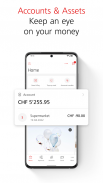
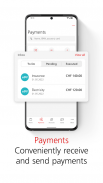


UBS & UBS key4

Perihal UBS & UBS key4
Ini ialah Apl Perbankan Mudah Alih UBS untuk semua pelanggan UBS kami (tidak termasuk Amerika Syarikat dan Australia) yang boleh mendapat manfaat daripada perkhidmatan digital ini.
Sila ambil perhatian, bahawa fungsi yang tersedia bagi apl kami mungkin berbeza-beza bergantung pada domisil anda.
Jika anda tinggal di Switzerland, anda boleh membuka barisan produk digital kami UBS key4 terus melalui aplikasi:
• Perbankan UBS key4 untuk perbankan peribadi anda
• Perniagaan UBS key4 untuk penubuhan SA atau SARL
Adakah anda memenuhi keperluan untuk menggunakan Apl Perbankan Mudah Alih kami?
• Telefon pintar dengan sekurang-kurangnya Android versi 9.0, apabila membuka akaun dengan UBS key4 sekurang-kurangnya Android versi 10.0
• Anda adalah pelanggan syarikat Kumpulan UBS dan mendapat manfaat daripada perkhidmatan digital UBS yang sepadan.
Sejauh manakah Apl Perbankan Mudah Alih kami selamat?
Ringkasnya, Perbankan Mudah Alih UBS menyediakan keselamatan terkini.
Bagaimana? Konsep keselamatan kami melindungi anda empat kali ganda. Kami mengenal pasti anda secara unik dengan Apl Akses atau Kad Akses. Dengan mentakrifkan tetapan keselamatan dan mengaktifkan pemberitahuan masa nyata, anda boleh meningkatkan lagi keselamatan. Selain itu, kami menggunakan kecerdasan buatan untuk menyemak transaksi tertentu untuk penyelewengan. Dan kami membantu anda menggunakan internet dengan selamat – lihat pengesyoran keselamatan kami di ubs.com/security.
maklumat lanjut:
UBS Switzerland AG dan anak syarikat UBS Group AG bukan AS yang lain telah menjadikan Apl Perbankan Mudah Alih UBS & UBS key4 ("Apl") tersedia secara eksklusif kepada pelanggan sedia ada yang mendapat manfaat daripada perkhidmatan ini kecuali pelanggan AS dan Australia.
Hakikat bahawa Apl boleh dimuat turun dari AS atau Australia dan/atau App Store mana-mana negara lain tidak membentuk permintaan, tawaran atau pengesyoran untuk memasuki urus niaga, dan ia juga tidak boleh difahami sebagai permintaan atau tawaran untuk pelanggan. hubungan antara orang yang memuat turun Aplikasi dan UBS Switzerland AG atau anak syarikat UBS Group AG bukan AS yang lain.

























